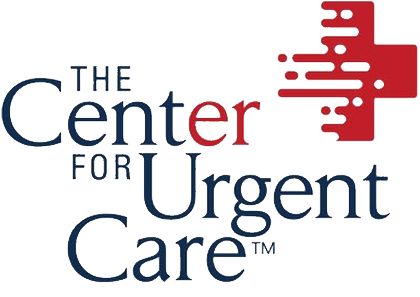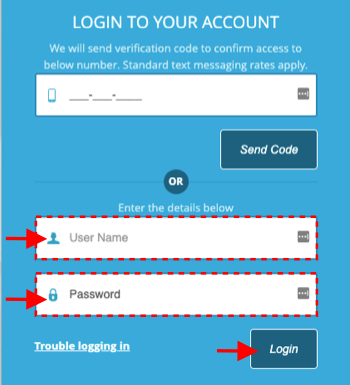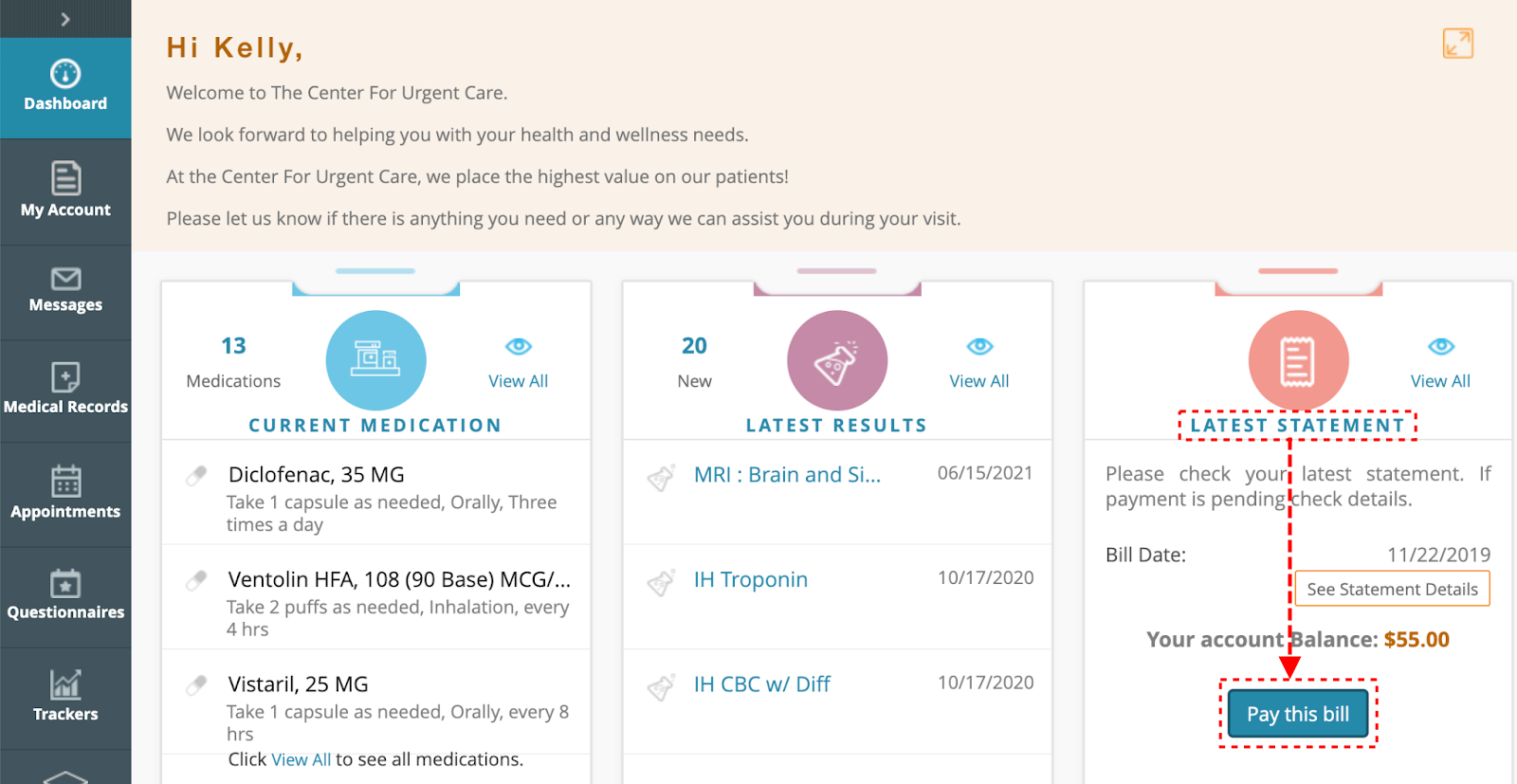If YES, click the login button below.
NO
I need to set up my credentials.
HOW TO REQUEST ACCESS
Please send an email to Medical Records requesting login access. Please include your full name and date of birth.
Notice: We will confirm the email matches what you provided us during registration for your privacy and security. Upon confirmation, you will receive an email with your login credentials.
FIRST TIME USING THE PORTAL?
Below are some simple “how-to” instructions to help you through it.